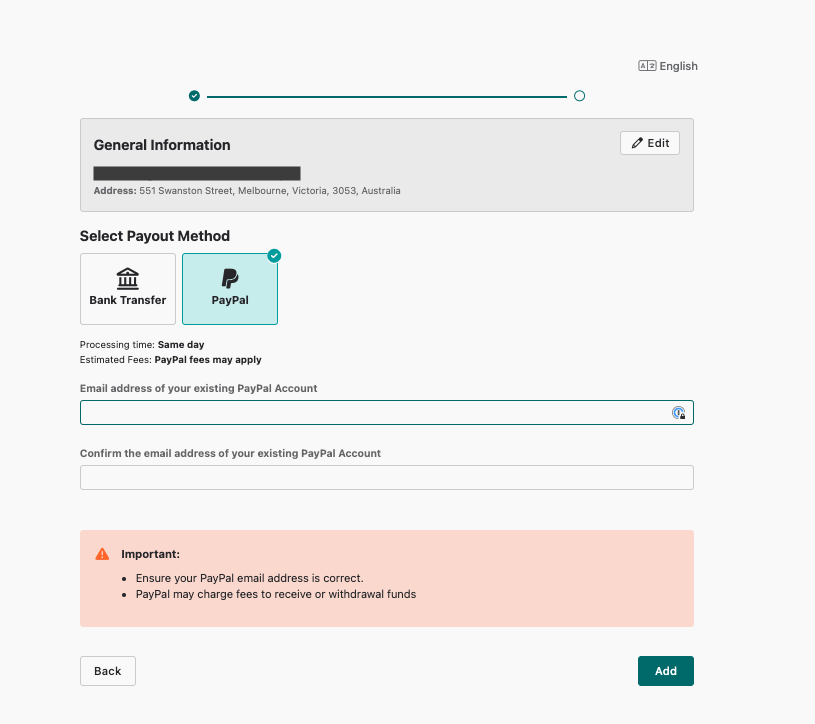Setting Up Your Payment Method
Overview: This article covers everything you need to know about our payment system, including how to set up your payout profile and choose the option that best suits your needs.
How to Set Up PayPal
What Are the Benefits of Our Payment System?
Our payment experience provides creators with access to a wide range of payment options, flexibility, seamless transfers, and potentially low fees. Our goal is to support our community of creators with a positive payment experience to help them succeed in their creative ventures.
The system offers popular payout methods, including PayPal and Bank Transfer, providing our authors with a range of benefits such as:
How Can I Ensure My Payment?
To process your payments, please set up your payout details by the 8th of the month. Otherwise, your payment will be processed in the following month.
To set up your details, follow these steps:
Access the payment method setup at https://buymewish.com/workspace/withdrawals.
Fill in the general information: Start by entering your personal or business details, ensuring all information is accurate and complete. Note that the payment system is separate from your Buy Me Wish profile, so tax information will not be automatically filled. After entering the general information, select your preferred payout method. Important: Do not enter the bank branch address in the "General Information" section.
Set up your preferred payout method — Bank Transfer or PayPal. If you want to select a virtual provider, such as Revolut, choose Bank Transfer as your method.
Options for Bank Transfer (available based on your location and bank): IACH, SWIFT transfers, USD-to-USD SWIFT transfers, or virtual providers.
Ensure the name and address of your bank account match those on your Buy Me Wish payout profile. Payments to third-party accounts are not allowed. If the details do not match, we will be unable to process your payment.
Note: Payments cannot be processed if your address is in Russia, Belarus, Afghanistan, Sudan, or Libya.
How to Select and Set Up Bank Transfer
Buy Me Wish now offers bank transfers in in dollar currency.
Payouts typically take 1–2 business days compared to the 5 business days required for SWIFT transfers.
Note: Ensure that you specify the country of your bank account when setting up this method.
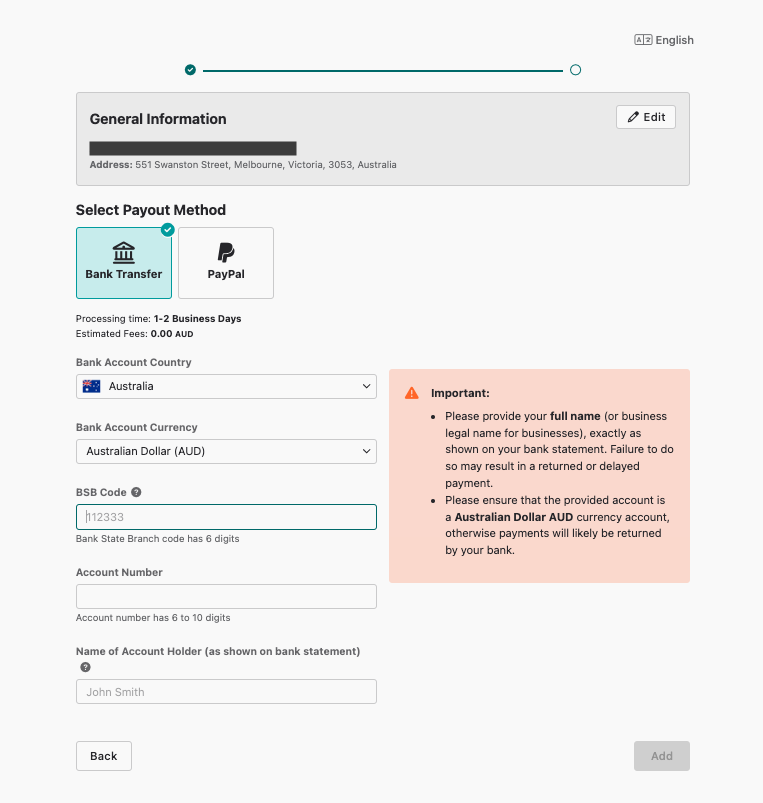
How to Choose PayPal
If you prefer receiving payments via PayPal, select PayPal on the "Choose Payment Method" page and enter the email address associated with a valid PayPal account.
Please note that all PayPal payments are issued in USD.
To update your payment details or remove your PayPal account, use the "remove" option on the right side of the page.
For more information on PayPal fees for international or domestic payments, refer to the PayPal fees guide.
Note: Currently, PayPal is not available in Russia, Belarus, Ukraine, and several other regions.
If you’re unsure whether PayPal is supported in your country, please contact PayPal for assistance.